Behavioral Patterns - Mediator
Intent
한 집합에 속해있는 객체의 상호작용을 캡슐화하는 객체를 정의한다.
객체들이 서로를 참조하지 않도록 하여 객체 사이의 소결합(Loose Coupling)을 촉진시키며, 개발자가 객체의 상호작용을 독립적으로 다양화 시킬수 있게 만든다.
Utility
- 여러 객체가 잘 정의된 형태이기는 하지만 복잡한 상호작용을 기질 때
- 객체간의 의존성이 구조화되지 않으며, 잘 이해하기 어려울 떄
- 한 객체가 다른 객체를 너무 많이 참조하고, 너무 많은 의사소통을 수행해서 그 객체를 재사용하기 힘들 때
- 여러 클래스에 분산된 행동들이 상속 없이 상황에 맞게 수정되어야 할 떄
Structure
Basic Structure
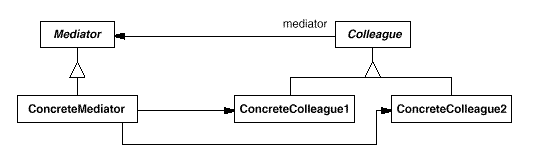
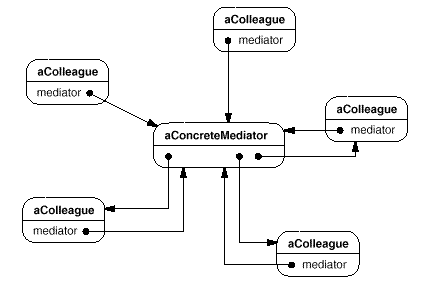
Structure Example
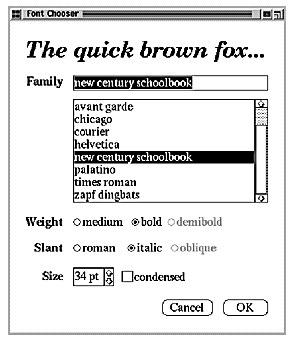
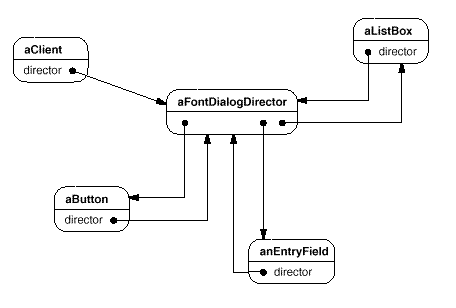
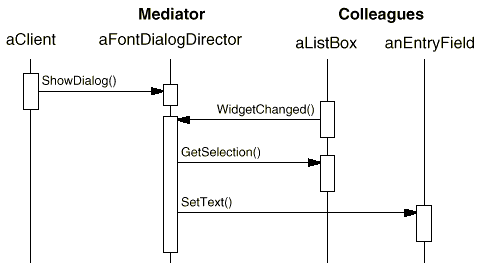
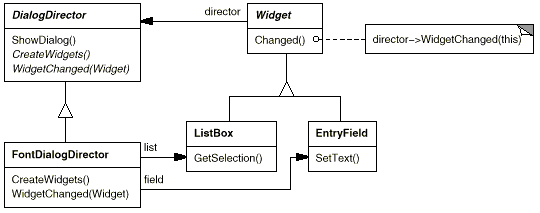
Elements
- Mediator
- DialogDirector에 해당
- Colleague 객체와 교류하는 데 필요한 인터페이스를 정의
- ConcreteMediator
- FontDialogDirector에 해당
- Colleague 객체와 조화를 이워서 협력 행동을 구현
- 자신이 맡을 Colleague를 파악하고 관리
- Conlleague 클래스들
- ListBox, EntryField에 해당
- 다른 객체와 통신이 필요하면 그 Mediator를 통해 통신되도록 하는 동료 객체를 나타내는 클래스
- 자신의 Mediator 객체가 무엇인지 파악
Colleague 는 Mediator에서 요청을 송수신한다. Mediator는 필요한 Colleague사이에 요청을 전달할 의무가 있다.
Feature
서브클레싱을 제한한다
Mediator는 다른 객체 사이에 분산된 객체의 행동들을 하나의 객체로 국한한다. 이 행동을 변경하고자 할때, Mediator 클래스를 상속하는 서브클래스만 만들면 된다. Colleague 클래스는 여전히 재사용 가능하다.
Colleauge 객체 사이의 종속성을 줄인다
Mediator는 행동에 참여하는 객체간의 소결랍을 증진시킨다. 이로써 Mediator 클래스와 Colleague 클래스 각각을 독립적으로 다양화 시킬수 있고 재사용할 수 있다.
객체 프로토콜을 단순화 한다
Mediator는 다 대 다의 관계를 일 대 다의 관계로 축소시킨다.
객체 간의 협력 방법을 추상화 한다
객체 사이의 중재를 독립적인 개념으로 만들고 이것을 캡슐화함으로써, 사용자는 각 객체의 행동과 상관없이 객체간 연결방법에만 집중할 수 있다. 결과적으로 시스템에서 객체가 어떻게 동작하는지를 좀더 명확하게 할 수 있다.
통제가 집중화 된다
Mediator Pattern은 상호작용의 복잡한 모든 것들이 자신 내부에서만 오가게 한다.
Mediator 객체는 동료 객체 간의 상호작용에 관련된 프로토콜을 모두 캡슐화 하기 때문에 어느 동료 객체 보다도 훨씬 복잡해질 수 있다. 이 때문에 Mediator 클래스 자체의 유지보수가 어려워 질 수 있다.
Implementation
Considerations point in implementaion
추상 클래스인 Mediator 생략
만약 관련 객체들이 오직 하나의 Mediator 클래스와 동작한다면 Mediator를 추상 클래스로 정의할 필요가없다.
추상 클래스의 목적은 앞으로 또 다른 상호작용을 정의할 새로운 Mediator 서브클래스를 만들 때를 대비하는 것이다.
Colleague 객체 - Mediator 객체 간의 의사소통
Mediator 클래스를 구현하는 한가지 방법은 Observer Pattern을 사용하는 것이다.
Colleague 객체가 주관자(subject) 객체로 동작하여 상태의 변화가 일어날 때마다 Mediator에게 이를 통보하면, Mediator는 처리방법에 따라 다른 객체에게 변경을 통보하여 처리한다.
다른 방법으로는 Mediator 클래스 내 특화된 통지(Notification) 인터페이스를 정의하여 Colleague 객체들이 직접 통신하게 만드는 것이다.
Implement Example
1
2
3
4
5
6
7
8
9
10
11
12
13
14
15
16
17
18
19
20
21
22
23
24
25
26
27
28
29
30
31
32
33
34
35
36
37
38
39
40
41
42
43
44
45
46
47
48
49
50
51
52
53
54
55
56
57
58
59
60
61
62
63
64
65
66
67
68
69
70
71
72
73
74
75
76
77
78
79
80
81
82
83
84
85
86
87
88
89
90
91
92
93
94
95
96
97
98
99
100
101
102
103
104
105
106
107
108
109
110
111
112
113
114
115
116
117
118
119
120
121
122
123
124
125
126
127
128
129
130
131
132
133
134
135
136
137
138
139
140
141
142
143
144
145
146
147
148
149
150
151
152
/**
* @brief Mediator - EventHandle
* @details Colleague 객체들 사이의 통신을 위한 인터페이스 정의
*/
class EventHandle {
public:
virtual ~EventHandle() = default;
virtual void eventHaneler(Widget* widget, EventCode eventCode) = 0;
void addWidget(Widget* widget) {
m_widgetMap[widget->getWidgetID()] = widget;
}
protected:
EventHandle();
private:
std::map<std::string, Widget*> m_widgetMap;
};
/**
* @brief ConcreteMediator - UIEventHandle
* @details Colleague 객체들 사이의 통신을 위한 인터페이스 구현
*/
class UIEventHandle {
public:
// 상태 변화 발생시, 해당 변화에 대해 영향이 있는 다른 Colleague 객체에게 전달
void eventHaneler(Widget* widget, EventCode eventCode)) override {
switch(widget->getWidgetType()){
case WIDGET_TYPE_BUTTON: {
if(widget->getWidgetID() == "MyButton"){
m_widgetMap["MyPictureView"]->show();
...
}
...
break;
}
case WIDGET_TYPE_TEXTAREA: {
...
break;
}
default:
break;
}
}
};
/**
* @brief Colleague - Widget
* @details Colleague 객체들의 인터페이스 정의
*/
class Widget {
public:
Widget(cosnt std::string& id, EventHandle* handler) :
m_widgetID(id), m_eventHandle(handler) {}
virtual ~Widget();
void setWidgetType(WidgetType type) { m_type = type; }
WidgetType getWidgetType() const { return m_type; }
std::string getWidgetID() const { return m_widgetID; }
...
private:
std::string m_widgetID = "";
WidgetType m_type;
EventHandle* m_eventHandle = nullptr;
...
};
/**
* @brief Colleague - Button
* @details Colleague 객체들의 인터페이스 구현
*/
class Button : public Widget {
public:
Button(cosnt std::string& id, EventHandle* handler) : Widget(id, handler) {
setWidgetType(WIDGET_TYPE_BUTTON);
m_eventHandle->addWidget(this);
...
}
// 행동들 정의
private :
void onButtonClick() {
m_eventHandle->eventHaneler(this, EVENT_BUTTON_CLICK);
}
void onButtonPress() {
m_eventHandle->eventHaneler(this, EVENT_BUTTON_PRESS);
}
...
};
/**
* @brief Colleague - TextArea
* @details Colleague 객체들의 인터페이스 구현
*/
class TextArea : public Widget {
Button(cosnt std::string& id, EventHandle* handler) : Widget(id, handler) {
setWidgetType(WIDGET_TYPE_TEXTAREA);
m_eventHandle->addWidget(this);
...
}
// 행동들 정의
private:
void onWrite() {
m_eventHandle->eventHaneler(this, EVENT_TEXTAREA_WIRTE);
}
void onDelete() {
m_eventHandle->eventHaneler(this, EVENT_TEXTAREA_DELETE);
}
...
};
...
// Mediator 객체 생성
UIEventHandle* handle = new UIEventHandle();
// Colleague 객체들 생성 및 Mediator 객체 등록
Button* btn = new Button("MyButton", handle);
TextArea* textArea = new Button("MyTextArea", handle);
...
Related Pattern
Facade Pattern은 객체들로 구성된 서브시스템을 추상화하여 좀더 편한 인터페이스를 제공하려는 것으로 Mediator Pattern과는 다르다. Facade 객체는 서브시스템을 구성하는 객체로만 메세지가 전달되고, 반대로 서브시스템을 구성하는 객체가 Facade 객체에 메세지전달은 처리되지 않는다. 그러나 Mediator 객체는 양방향이다.
싱호 관련된 객체들은 Observer Pattern을 이용해서 Mediator 객체들과 교류한다.
참고. Design Patterns : Elements of Reusable Object-Oriented Software - Erich Gamma
